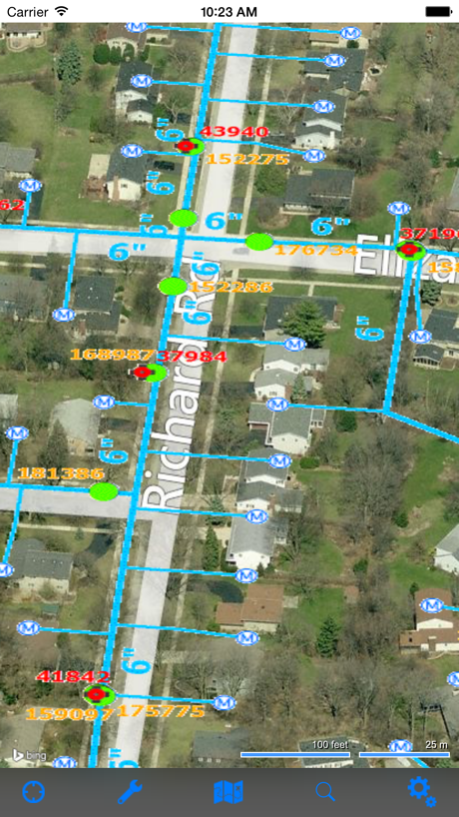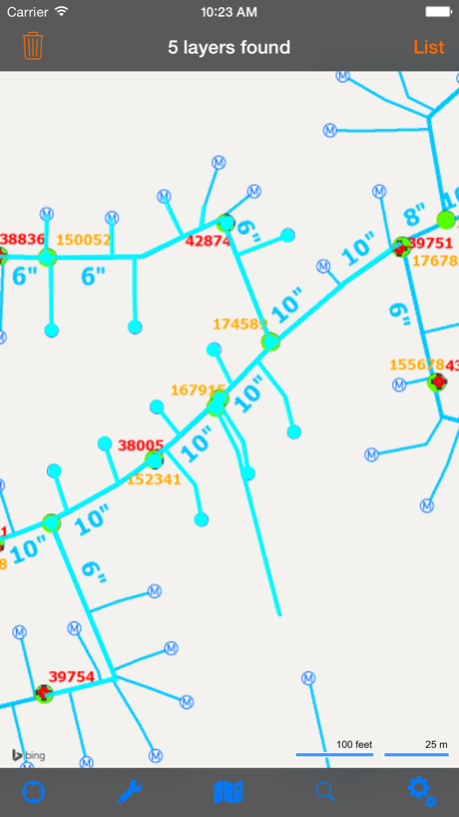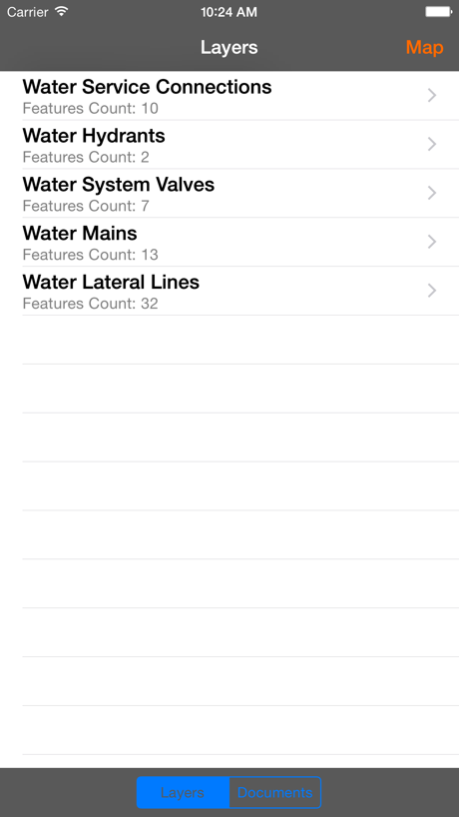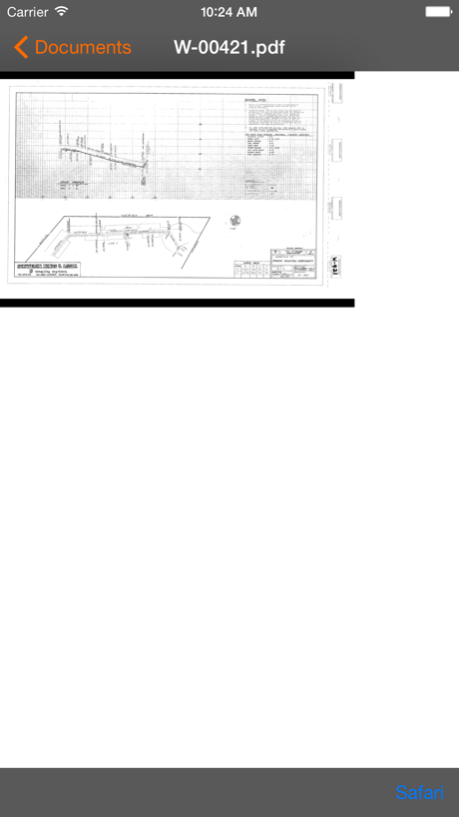Mapplet 8.1.2
Continue to app
Free Version
Publisher Description
Do you have your own location based data or aerials and need to display it on an industry standard base map? Are you looking for an affordable and blazingly fast solution? If so, Mapplet is your answer.
Mapplet provides this functionality at a fraction of the cost of other enterprise based solutions. Mapplet can be deployed to the cloud in order to provide a cost effective scalable and robust solution. You can display your own POI, parcels, utility network, GIS or CAD data on Bing Maps, OpenStreetMap, Google Maps, MapBox, and ESRI ArcGIS Maps.
IMPORTANT: This app is pre-configured with demo data in order to show some of its capabilities. In order to add and display your own data, you will need to create a compatible map package (SMP) and host it on a web server or the cloud. Then you will be able to use the "Add Server..." functionality to display your data. Please contact Spatial Wave if you like to set up your own server.
NOTE: if applicable, all base maps except Bing maps require separate licenses from their corresponding vendors.
Features:
-Access, query and analyze your own data
-Display extended location based information
-Display documents linked to your data
-Auto identify nearby objects using GPS
-Display your data on top of industry standard base maps
-Identify all objects within a map area
-Find and locate objects using custom predefined queries
-Easily navigate, pan, zoom and change the map view
-Measure distances and areas
-Search for places and addresses
-Display your phone contact list and bookmarks on your map
-Superimpose real-time traffic on top of your data
-See your own data on birds eye map
-See location of your data using Street View
-Much more...
May 24, 2017
Version 8.1.2
This app has been updated by Apple to display the Apple Watch app icon.
Fixed issue with identify by click
About Mapplet
Mapplet is a free app for iOS published in the Office Suites & Tools list of apps, part of Business.
The company that develops Mapplet is Spatial Wave. The latest version released by its developer is 8.1.2.
To install Mapplet on your iOS device, just click the green Continue To App button above to start the installation process. The app is listed on our website since 2017-05-24 and was downloaded 2 times. We have already checked if the download link is safe, however for your own protection we recommend that you scan the downloaded app with your antivirus. Your antivirus may detect the Mapplet as malware if the download link is broken.
How to install Mapplet on your iOS device:
- Click on the Continue To App button on our website. This will redirect you to the App Store.
- Once the Mapplet is shown in the iTunes listing of your iOS device, you can start its download and installation. Tap on the GET button to the right of the app to start downloading it.
- If you are not logged-in the iOS appstore app, you'll be prompted for your your Apple ID and/or password.
- After Mapplet is downloaded, you'll see an INSTALL button to the right. Tap on it to start the actual installation of the iOS app.
- Once installation is finished you can tap on the OPEN button to start it. Its icon will also be added to your device home screen.